Purchasing a Player Pass
In order to participate in Intramural Sports, participants must purchase a player pass. You can either purchase a season pass that provides access to all sports offered during a specific season (ex. Season A), or you can save a little bit of money and purchase a full semester pass (which grants access to both season's offered in that semester).
Passes can be purchased directly on IMLeagues using a credit card (recommended), or on our Campus Rec Website. Please be aware that any passes purchased through the Campus Rec Website need to manually apply to your IMLeagues account, which can take up to 24 hours.
Once you have purchased a pass, you are able to create and join teams - see below for instructions if needed!
Quick Links
01 Create Account | 02 Buy Pass | 03 Select Sport | 04 Create of Join a Team
01 Create Account.
- On the homepage of IMLeagues.com, please click "create account" in the upper right corner.
Image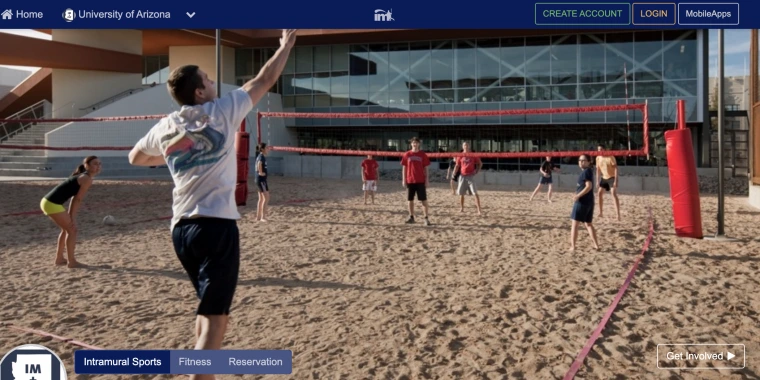
- Enter your information using your school email (@email.arizona.edu) and submit.
If you do not have an Arizona email, please contact our office further assistance.
Image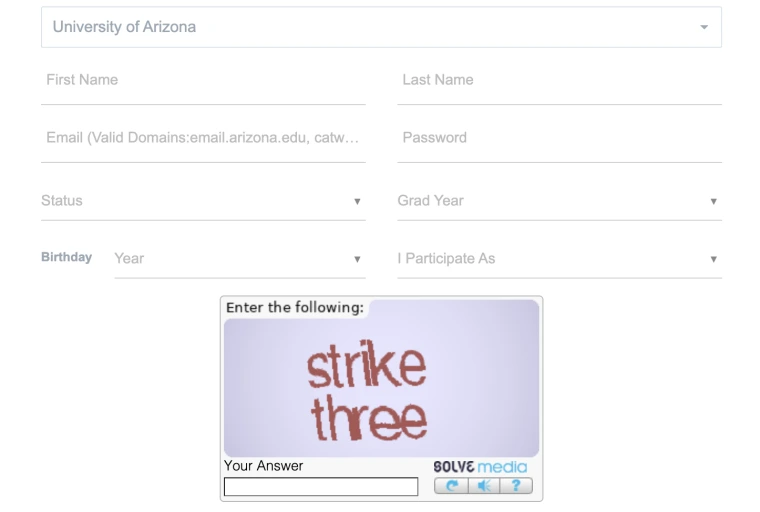
-
You will be sent an activation email, click the link in the email to login and activate your IMLeagues account.
Note: If You should be automatically joined to your school – If not you can search schools by clicking the “Schools” link.
02 Buy Pass.
In order to participate in Intramural Sports, participants must purchase a player pass. You can either purchase a season pass that provides access to all sports offered during a specific season (ex. Season A), or you can save a little bit of money and purchase a full semester pass (which grants access to both season's offered in that semester).
Passes can be purchased directly on IMLeagues using a credit card (recommended), or on our Campus Rec Website. Please be aware that any passes purchased through the Campus Rec Website need to manually apply to your IMLeagues account, which can take up to 24 hours.
Once you have purchased a pass, you are able to create and join teams - see below for instructions if needed!
Purchasing passes with credit/debit card through IMLeagues
- Log into your IMLeagues account and select "my payments".
Image
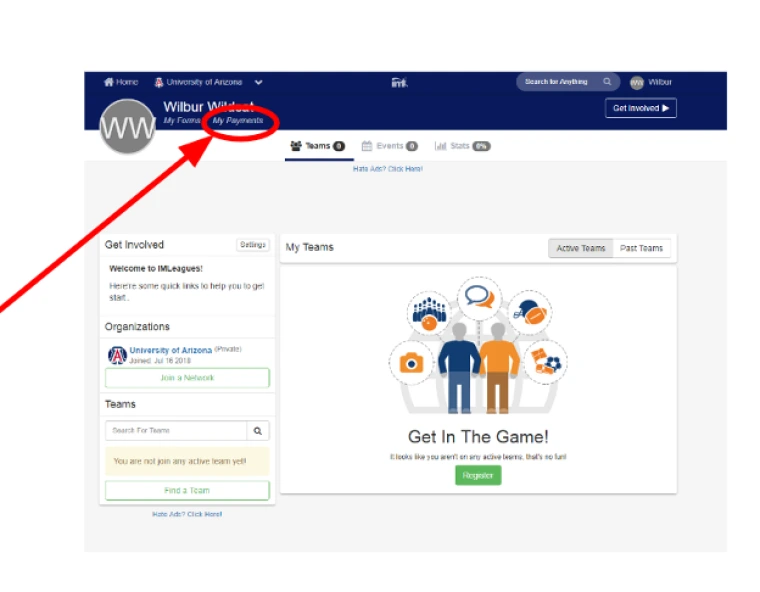
- Select “My PayPackages”
Image
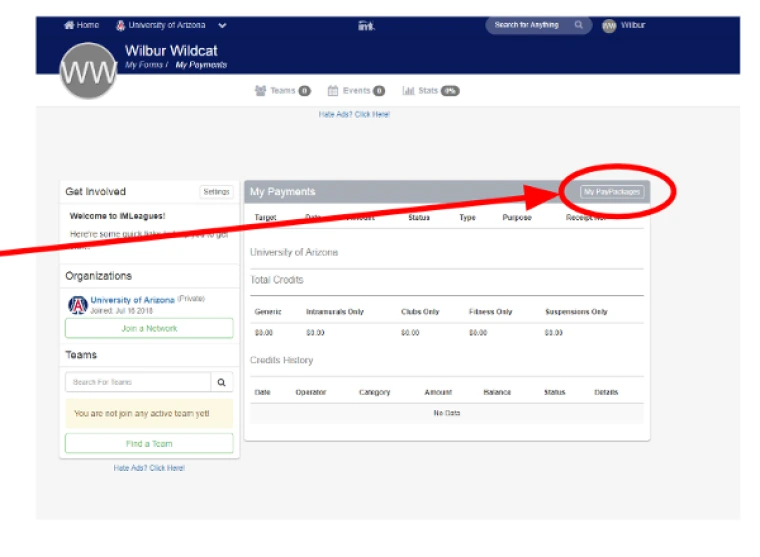
- Select “Buy Pay Package” next to the pass you are trying to purchase
Image
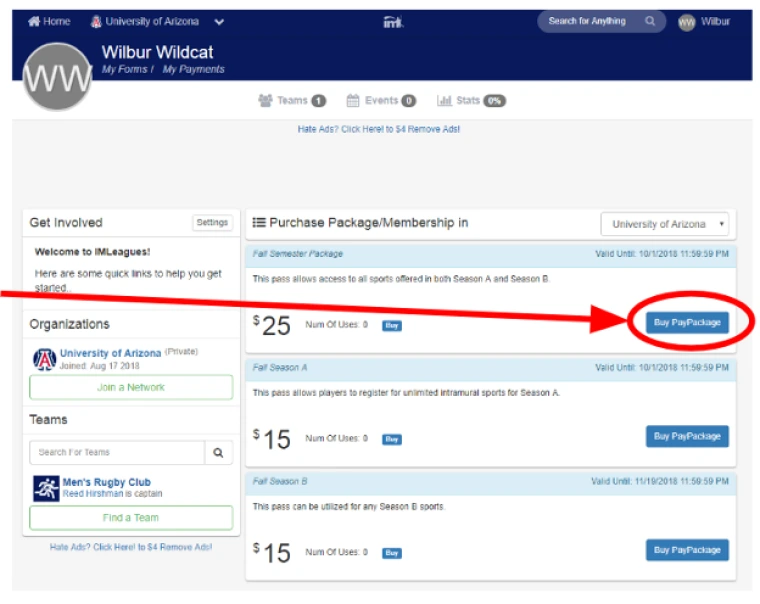
- Select Pay Now
Image
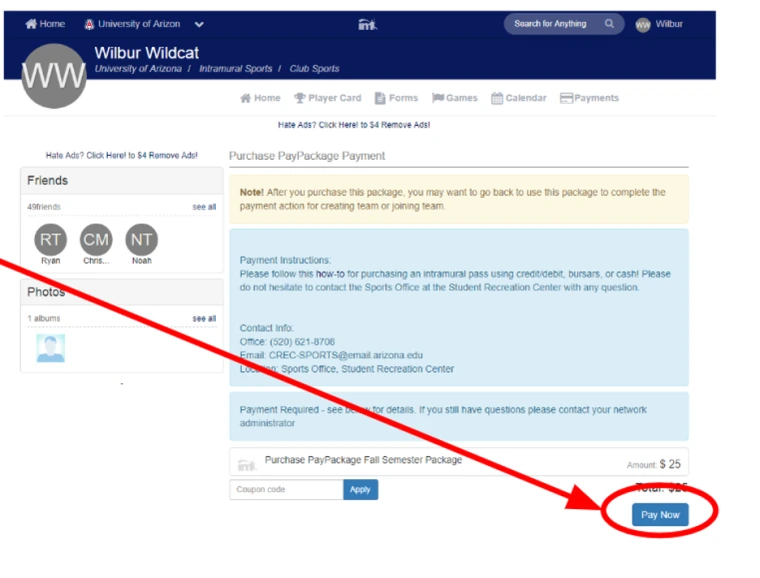
- Input your card information and press “Pay Now”. Your pass should be automatically applied to your account.
Image
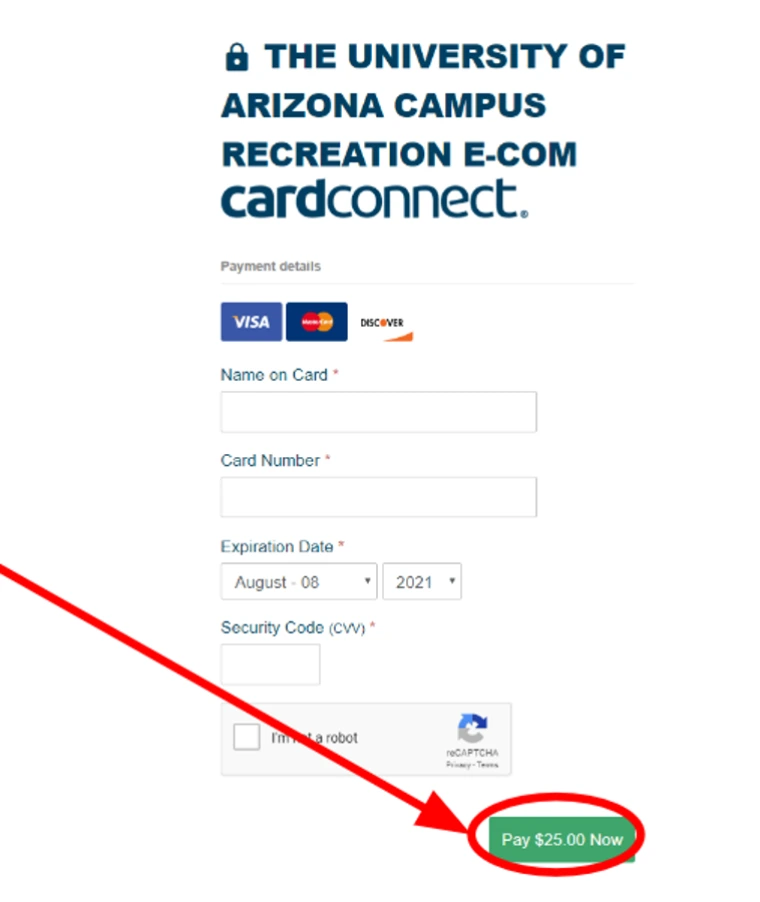
Purchasing passes with Bursar through rec.arizona.edu
- Go to rec.arizona.edu/sports/intramural-sports/registration. Click “Purchase Through Rec Website”.
Image
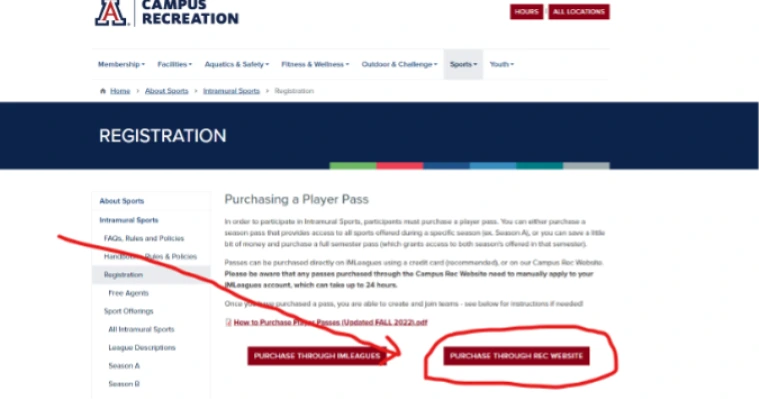
- Find the pass you want to purchase then press the green plus button to add to your cart
Image
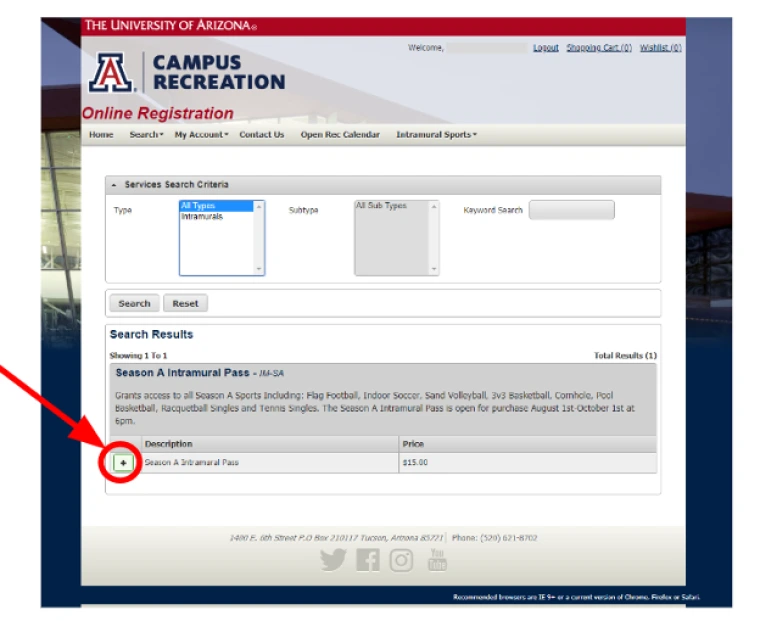
- Press “add to cart” at bottom left hand corner to finish adding to your card
Image
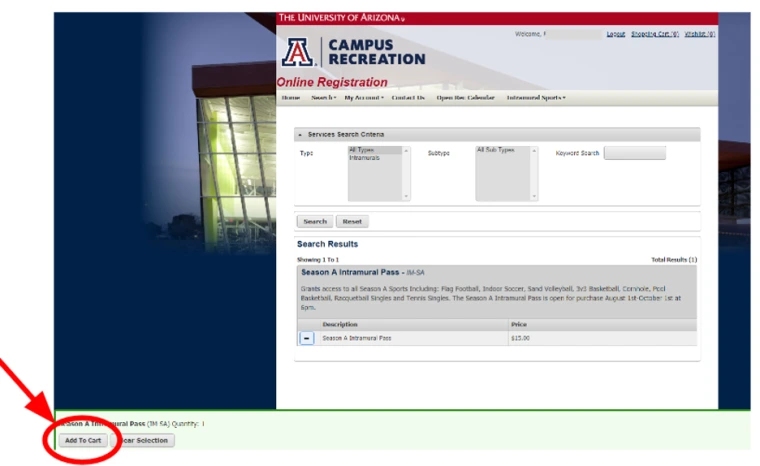
- Select “1” as your quantity and press continue
Image
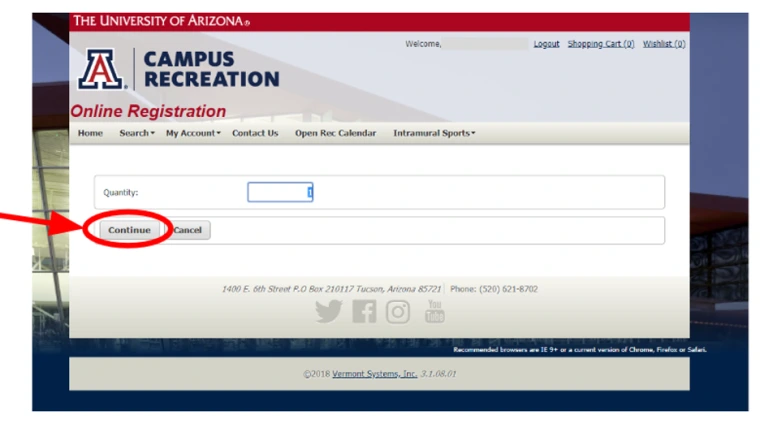
- Proceed to Checkout
Image
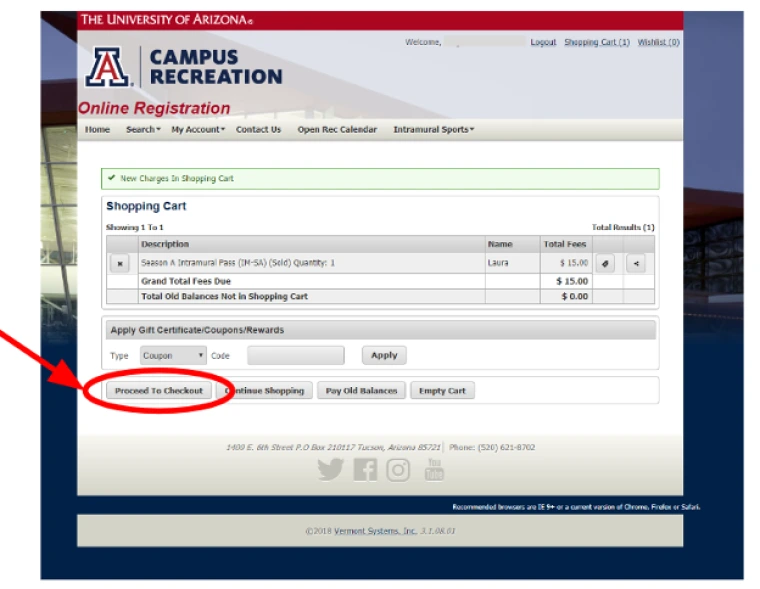
- Select Bursars Due as your payment method
Image
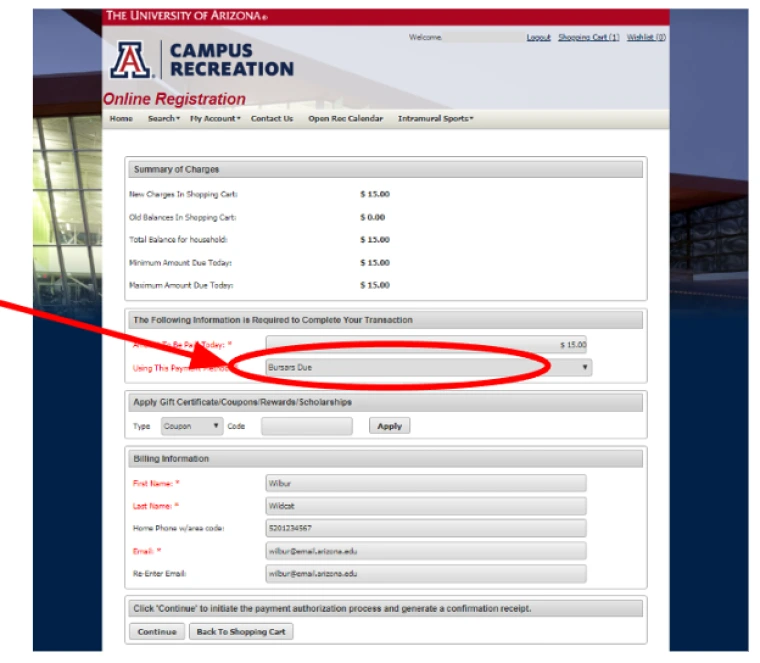
- Press continue to finalize the payment
Fall Semester Intramural Pass
Price: $40.00
Grants access to all Season A + B sports, plus all Esports in-person & virtual offerings, including: 5v5 Basketball, Outdoor Soccer, 6v6 Indoor Volleyball, 6v6 Sand Volleyball, 7v7 Flag Football, Indoor Soccer, 3v3 Basketball, Wiffleball, Pickleball Singles, Tennis Singles, Racquetball Singles, Dodgeball, Disc Golf Tournament, Trivia Nights, Cornhole, Spikeball, Super Smash Brothers Ultimate Solo Tournament, Mario Kart 8 Deluxe Solo Tournament, Pickleball Doubles, Racquetball Doubles, Tennis Doubles.
o Fall Semester Passes are available to purchase Aug 1st – Oct 3rd.
o Teams must be created by Wednesday, September 4th at midnight for Season A sports, and Wednesday, October 23rd at midnight for all Season B sports.
Season A Intramural Pass
Price: $25.00
Grants access to all Season A sports, plus Esports, including: Dodgeball, Indoor Soccer, 7v7 Flag Football, 3v3 Basketball, Cornhole, 4v4 Sand Volleyball, Pool Basketball, Spikeball, Pickleball Singles, Racquetball Singles, Tennis Singles, Super Smash Bros Ultimate Solo Tournament, Mario Kart 8 Deluxe Solo Tournament, Disc Golf, & Trivia.
o Season C passes are available to purchase August 1st - October 3rd
o Team registration ends on September 4th
Season B Intramural Pass
Price: $25.00
Grants access to all Season B sports, plus all Esports, including: 5v5 Basketball, Outdoor Soccer, 6v6 Indoor Volleyball, Cornhole, Spikeball, Wiffleball, Pickleball Doubles, Racquetball Doubles, Tennis Doubles, Super Smash Bros Ultimate Solo Tournament, Mario Kart 8 Deluxe Solo Tournament, & Trivia Nights.
o Season B passes are available to purchase September 25th - November 21st
o Teams registration for Season B Sports is October 23rd
03 Select Sport.
- Log in to your IMLeagues account.
Image
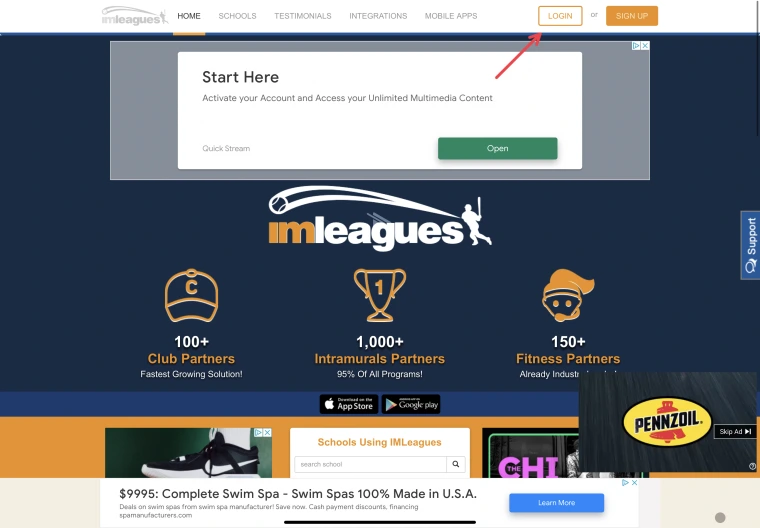
- Click on the University of Arizona logo at the top banner of the page.
Image
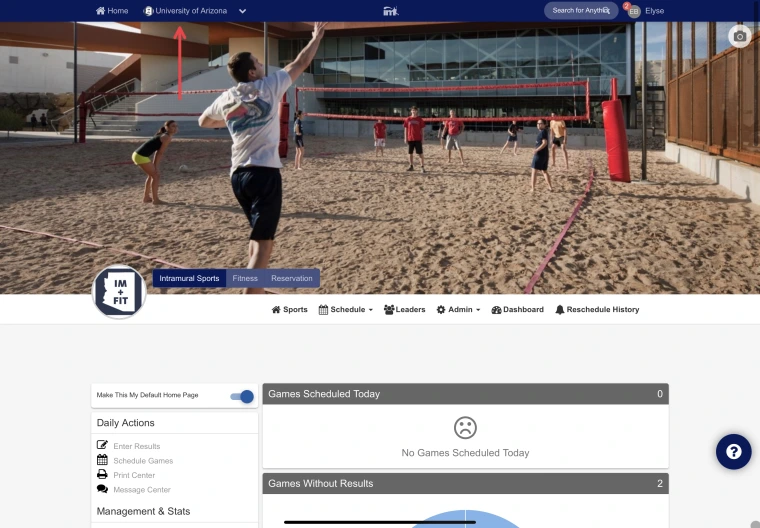
- The current sport offerings will be displayed - click on the sport you wish to join.
Image
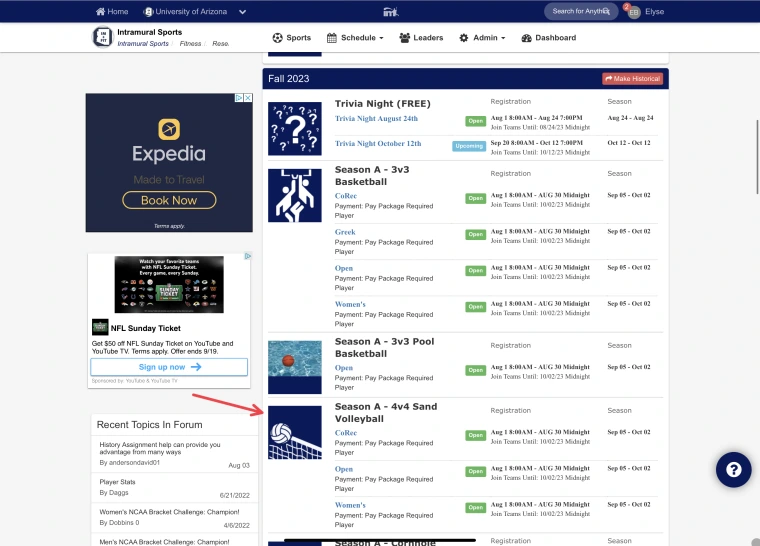
04 Create or join a team.
Teams can be created as soon as registration for that particular sport opens, up until the registration deadline (which is typically the Wednesday prior to sports starting). Team spots are only guaranteed once minimum roster requirements are met, so be sure to invite your friends to join so you can get your first choice of playing time!
- Choose the league you wish to play in (Recreational, Competitive, CoRec, Greek, etc.)
Image
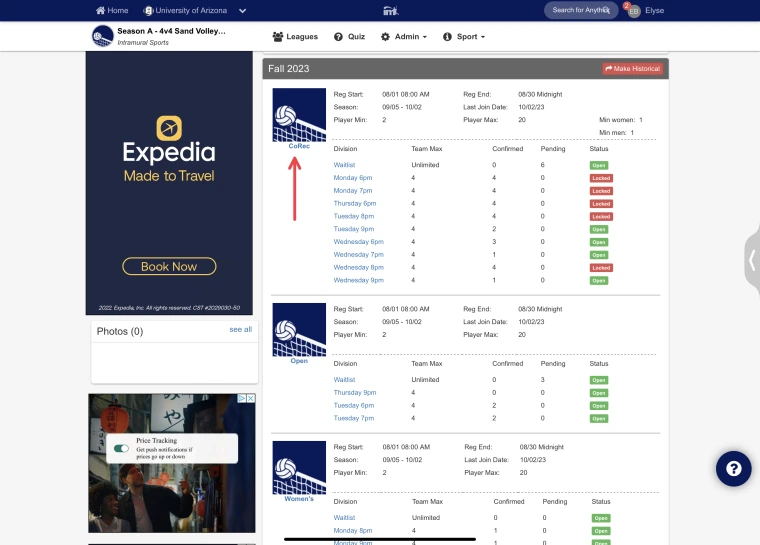
- Choose the division you’d like to play in (Monday 7:30 pm, Monday 9:30 pm, etc.)
Image
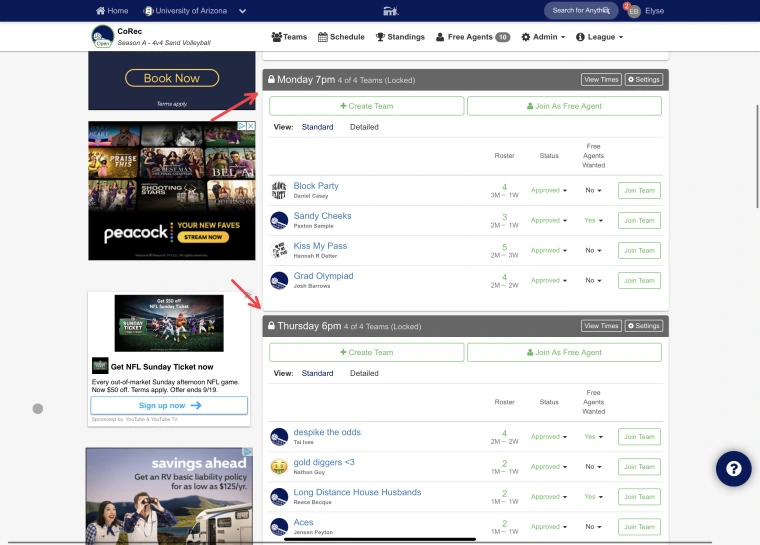
- Click the green “Register / Signup” button and then the “Create Team” button to create your team in that division.
Image
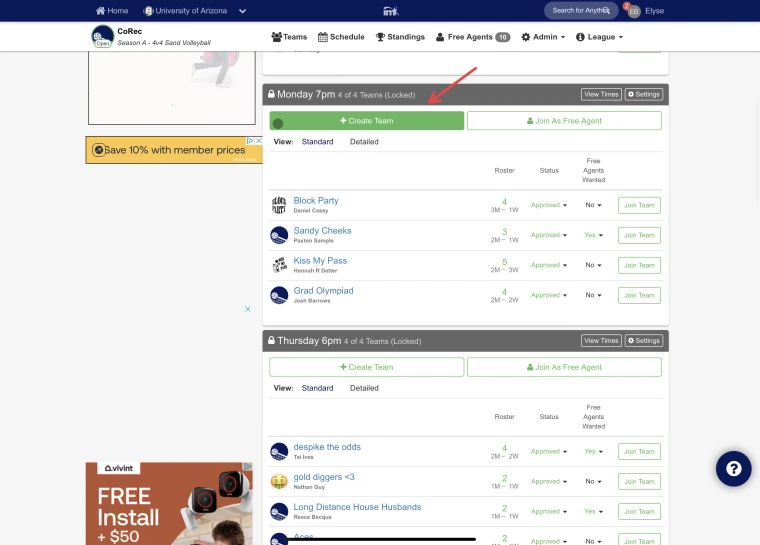
- Scroll to the bottom of the Release of Liability Form and click the Accept button.
Image
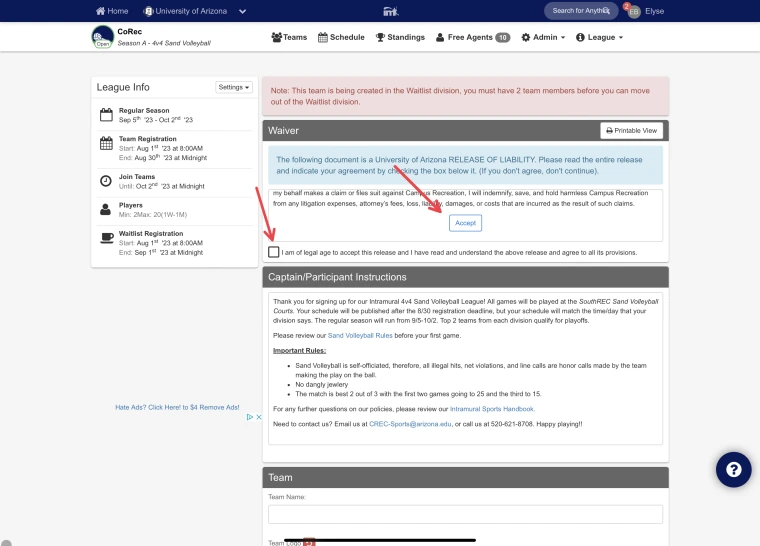
- Create your team name and select a logo if you like. (Team names and logos must be appropriate and will be changed if deemed unnecessary.) If you leave the Auto-Accept Members option to no, then you will receive a message telling you that someone is trying to join your team. If the option is changed to yes, then anyone can join your team.
Image
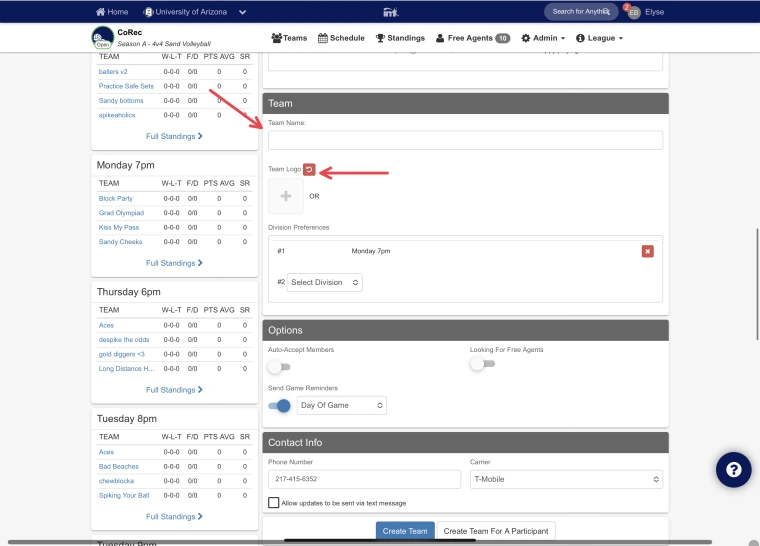
- The phone number that you enter will allow us to contact you for updates on game changes/cancellations.
Image
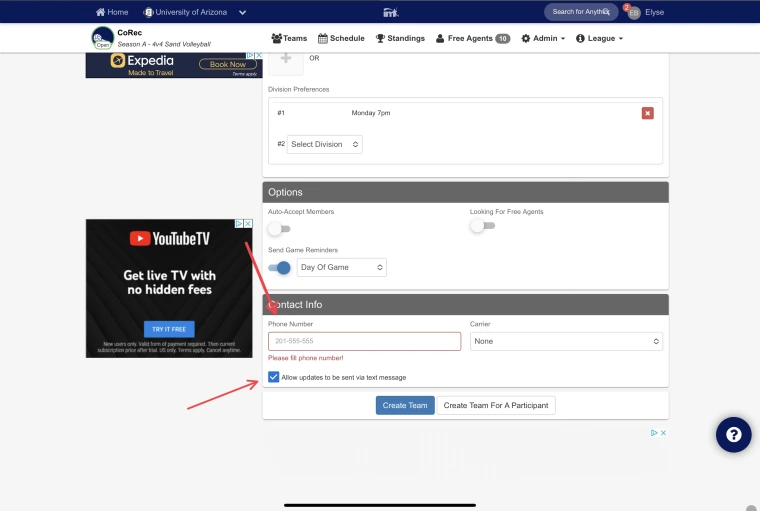
Joining an Intramural Team
Do you already have a team with your friends to join? Use one of the following options to join the team. Are you looking to join a team as a free agent? Check out our Free Agent page for information!
- Accepting a request from the captain to join the team
- Finding the team and captain name on division/league page and clicking the green “Join Team” button. This will send a message to the captain, who then has to go in and accept your request.
- Going to the captain’s player card page, viewing their team, and requesting to join

